Samsung Galaxy S22 Ultra Gets Supercharged with One UI 6.1 & AI
Discover how the Samsung Galaxy S22 Ultra’s One UI 6.1 update brings groundbreaking AI features from the S24 Ultra, enhancing battery life and performance.

Table of Contents
Samsung Galaxy S22 Ultra: A Smarter Powerhouse with One UI 6.1 Update

The Samsung Galaxy S22 Ultra was already a flagship contender, but with the One UI 6.1 update, it’s taken a giant leap forward. This isn’t just a minor update – it’s a full-on AI-powered upgrade that injects some of the most exciting features from the Galaxy S24 Ultra into your S22.
Power and Performance: A Winning Combination

One of the most notable improvements is the battery life. Users are reporting over 7 hours of screen-on time, a significant boost compared to the pre-update 5 to 6 hours. This translates to a full day of use without worrying about finding an outlet.
Couple that with the Snapdragon AG Gen 1 chipset, and you’ve got a device that not only lasts but performs seamlessly. I’ve experienced zero stutters or lags, even with demanding tasks.
The Brains Behind the Beauty


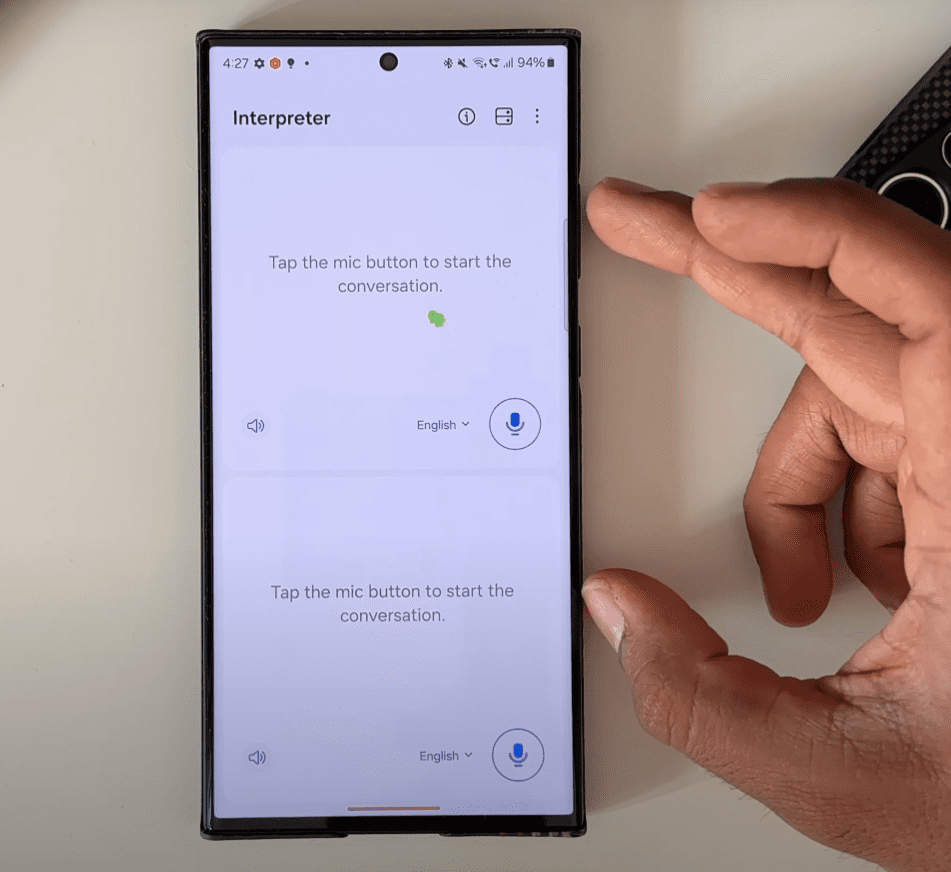


Now, let’s dive into the AI features that make this update truly special:
- Circle to Search with Google: Simply circle an object in an image, and the phone will identify and search for it.
- Chat Assist: Get personalized help within messaging apps, like summarizing long threads or generating quick replies.
- Interpreter: Instantly translate conversations in real-time.
- Live Translate: Translate text directly on your screen, even within images.
- Note Assist: Quickly extract and summarize text from photos or documents.
- More AI Goodness: There’s also Transcript Assist, Browsing Assist, Generative Edit, Edit Suggestion, and AI-Generated Wallpaper.
These aren’t just gimmicks; they’re practical tools that can enhance your daily workflow and creativity.
Unlocking Hidden Potential: The Factory Reset Advantage
While the update itself is impressive, there’s a pro tip for even better performance: a factory reset. After backing up your data (Samsung’s cloud backup makes this easy), resetting your phone can optimize performance and potentially squeeze even more life out of your battery.
Is It Worth It?
Absolutely! The One UI 6.1 update transforms the Galaxy S22 Ultra into a more intelligent, efficient, and user-friendly device. Whether you’re a power user or someone who simply wants the best from their smartphone, this update is a must-have.
Important Note: Remember that user experiences can vary. While the majority of users have reported positive improvements, some have seen a decrease in battery performance. It’s always best to try it out yourself and see how it works for you.
Also Read [s24 vs Iphone 15 pro max]
Share Your Experience
Have you updated your Samsung Galaxy S22 Ultra to One UI 6.1? We’d love to hear about your experience! Share your thoughts and tips in the comments below. Did you notice a significant improvement in battery life? Are the new AI features helpful in your daily routine? Let us know what features you find most useful, and if there are any that you’d like to see improved in future updates.
We’re also curious to hear from users who haven’t updated yet. What are your biggest concerns? Are you hesitant to update due to potential battery drain or other issues reported by some users? We encourage you to share your thoughts and we’ll do our best to address your concerns.
Purchase the PowerPacked Smartphone
Flipkart:
- Buy Samsung Galaxy S22 Ultra on Flipkart: [Link]
Amazon:
- Buy Samsung Galaxy S22 Ultra on Amazon: [Link]


